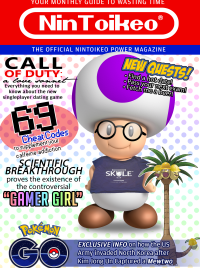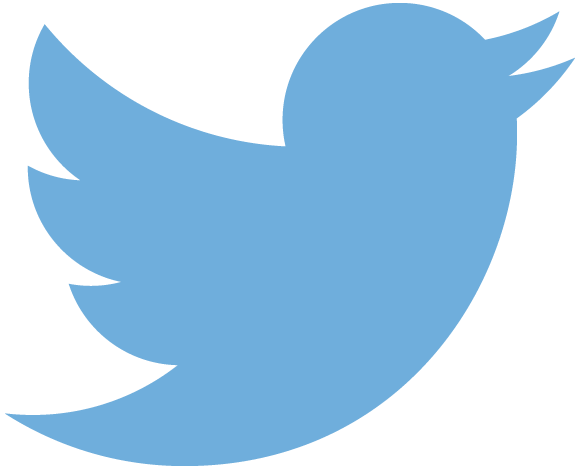Building a computer may seem like a daunting task. Well, it is! Luckily for you, we here at The Toike Oike are tech experts and feel obligated to help you poor, poor mortals out. First, we’ve got to choose some parts:
CPU (read: silicon abacus): Many “talented professionals” will tell you that the CPU is an important piece of equipment, but we couldn’t disagree more. It’s well known that this piece is only capable of basic addition and subtraction, so a cheaper version will meet the same functionality at a lower cost.
Graphics card: The graphics card can create cool visuals like that one screensaver with the pipes. For this reason, the Titan Black 4-Way SLI is necessary.
RAM: When you assemble your computer, it is in your best interest to buy the least RAM possible. There are many websites that allow you to download additional RAM for free.
Case: Viruses can be devastating, but there are many steps you can take to protect yourself. One common strategy is purchasing a solid case. The harder the case, the tougher it is for viruses to attack.
Lighting: Lighting opens up a few options depending on your end goal. If you are having issues with overheating, we would recommend blue LEDs for cooling, whereas if your PC is running slowly, red LEDs will speed it up.
Cooling: Just get some cold water and pour it into the PC. If your case (see above) is good enough, none will get in and screw up your system.
All the other parts probably aren’t important, so just choose pieces that look flashy. To assemble the computer, plug things into other similarly shaped things and hit the power button. If that doesn’t work, try turning it off and back on again.